 PCI Case
...help you build "IT" better
PCI Case
...help you build "IT" better
Call us: 0870 300 3388 (UK) +44 1908 272770 (Int)
Email: pcisales@pcicase.co.uk
 PCI Case
...help you build "IT" better
PCI Case
...help you build "IT" better
Call us: 0870 300 3388 (UK) +44 1908 272770 (Int)
Email: pcisales@pcicase.co.uk
Please find detailed below a selection of our lastest videos.
Removing The Tool-less Top Cover
 |
 |
 |
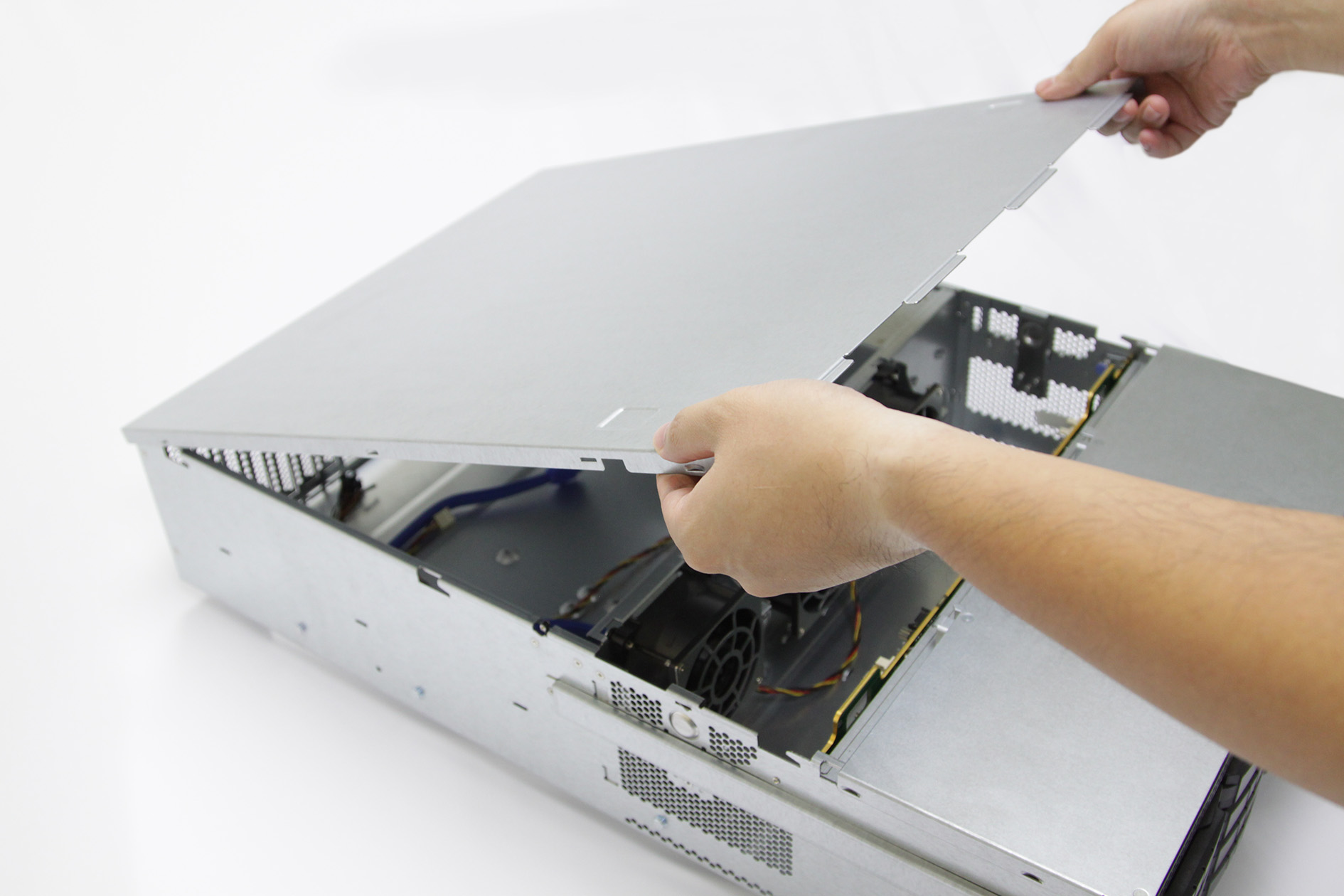 |
|
Locate The Release Buttons |
Push The Buttons In |
Whilst Pressing The Buttons |
Lift The Cover To Remove |
Installing/Removing Tool-less External Tray (Under 10 Secs)
 |
 |
 |
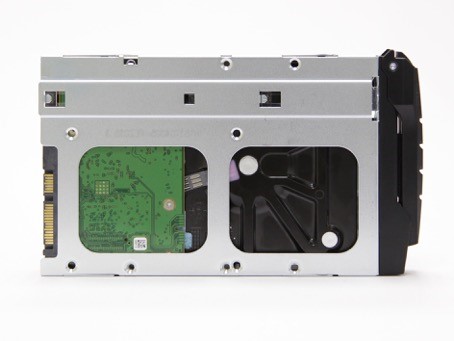 |
|
Line Up Hard Drive Screw Holes |
Insert Hard Drive Into Tray |
Press Hard Drive Down Firmly |
Check Screw Holes Are Lined Up |
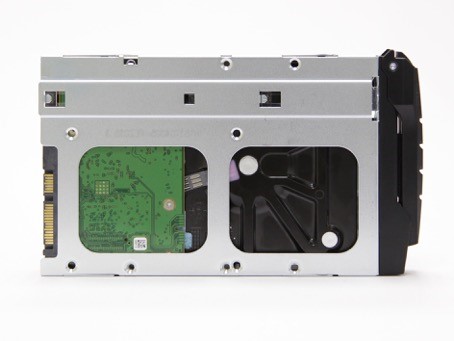 |
 |
 |
 |
|
Turn The Tray 90 Degrees To |
Place Your Hand On Top Of |
Turn The Tray Flat And Apply |
Carefully Remove Drive |
Tool-less Backplane
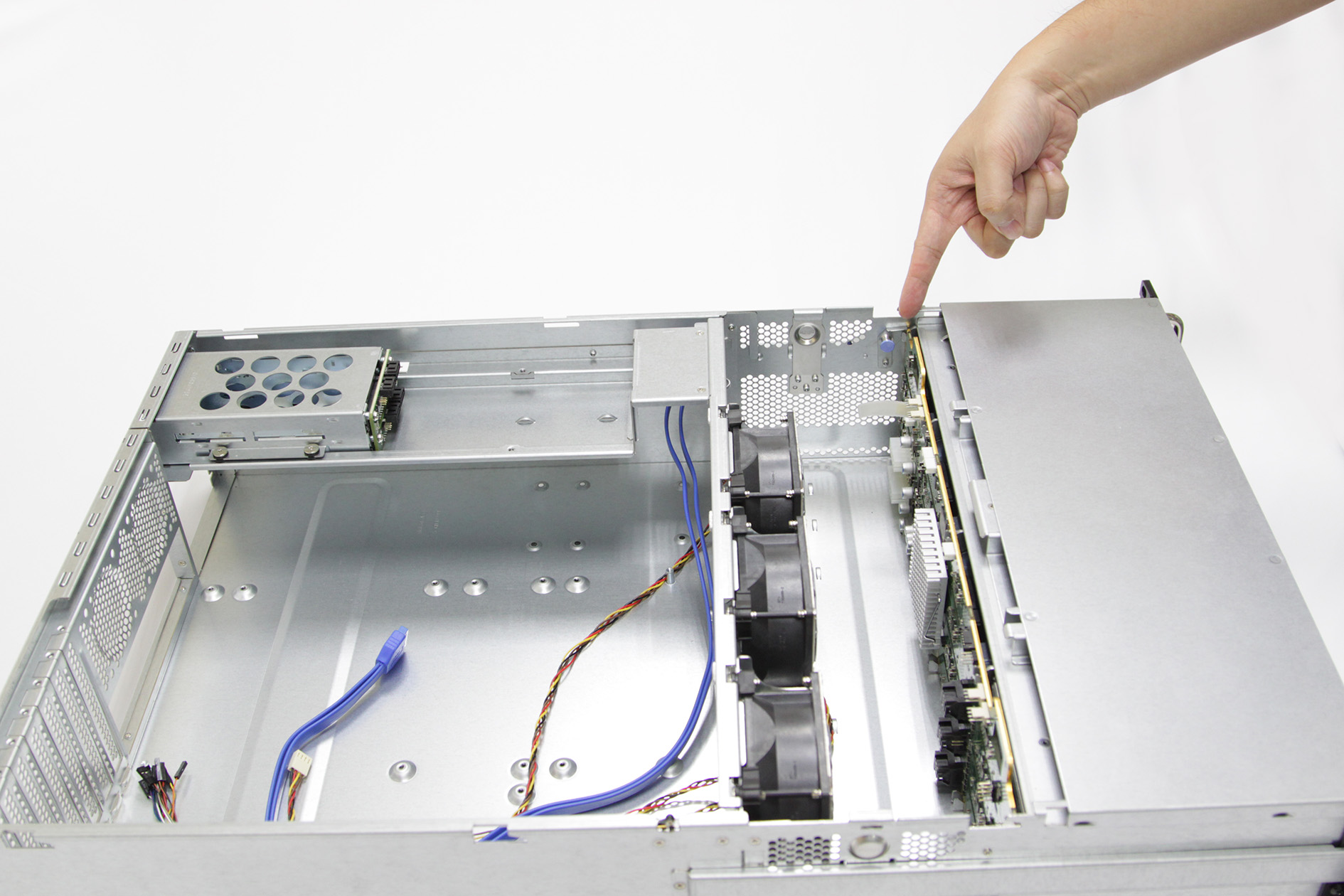 |
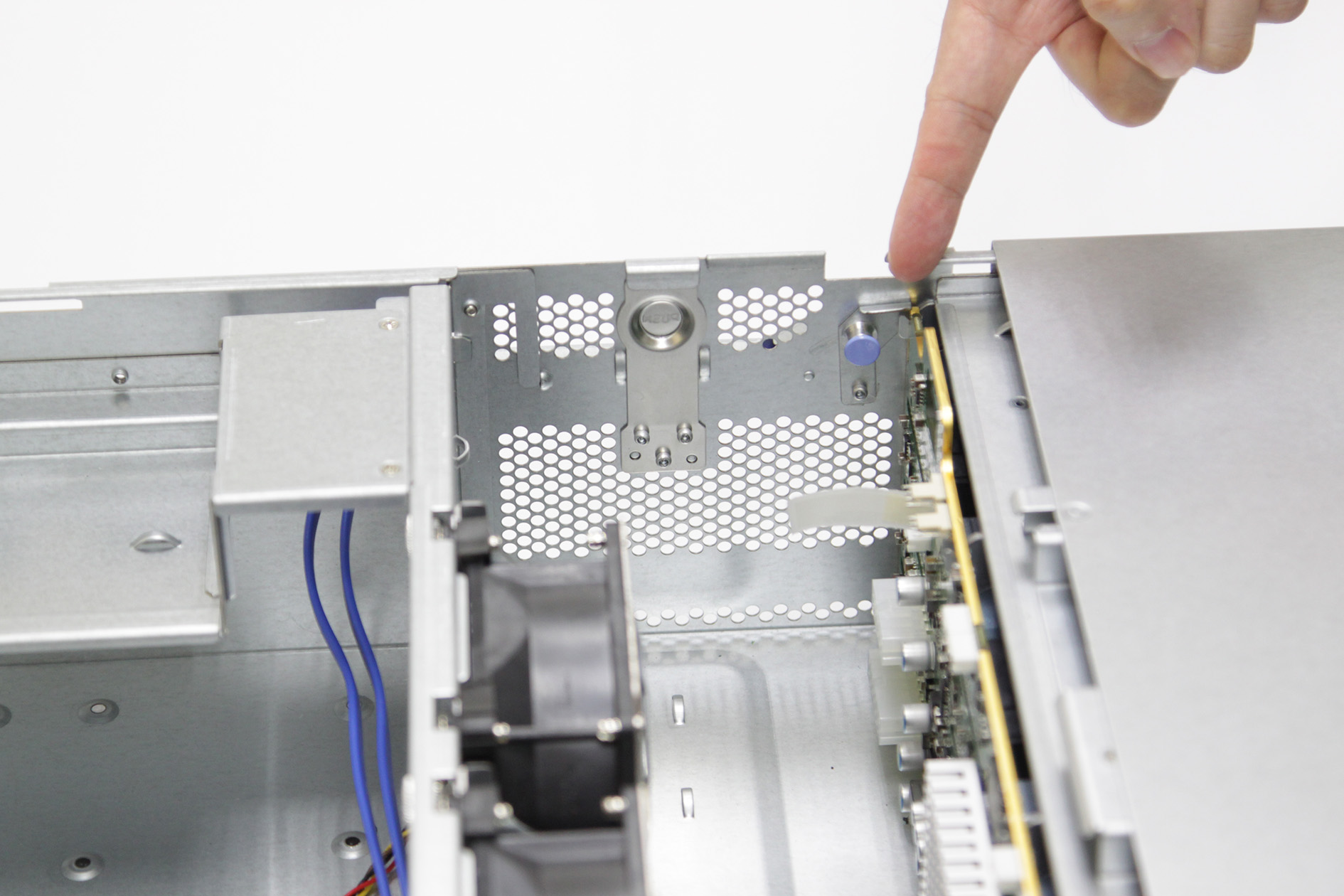 |
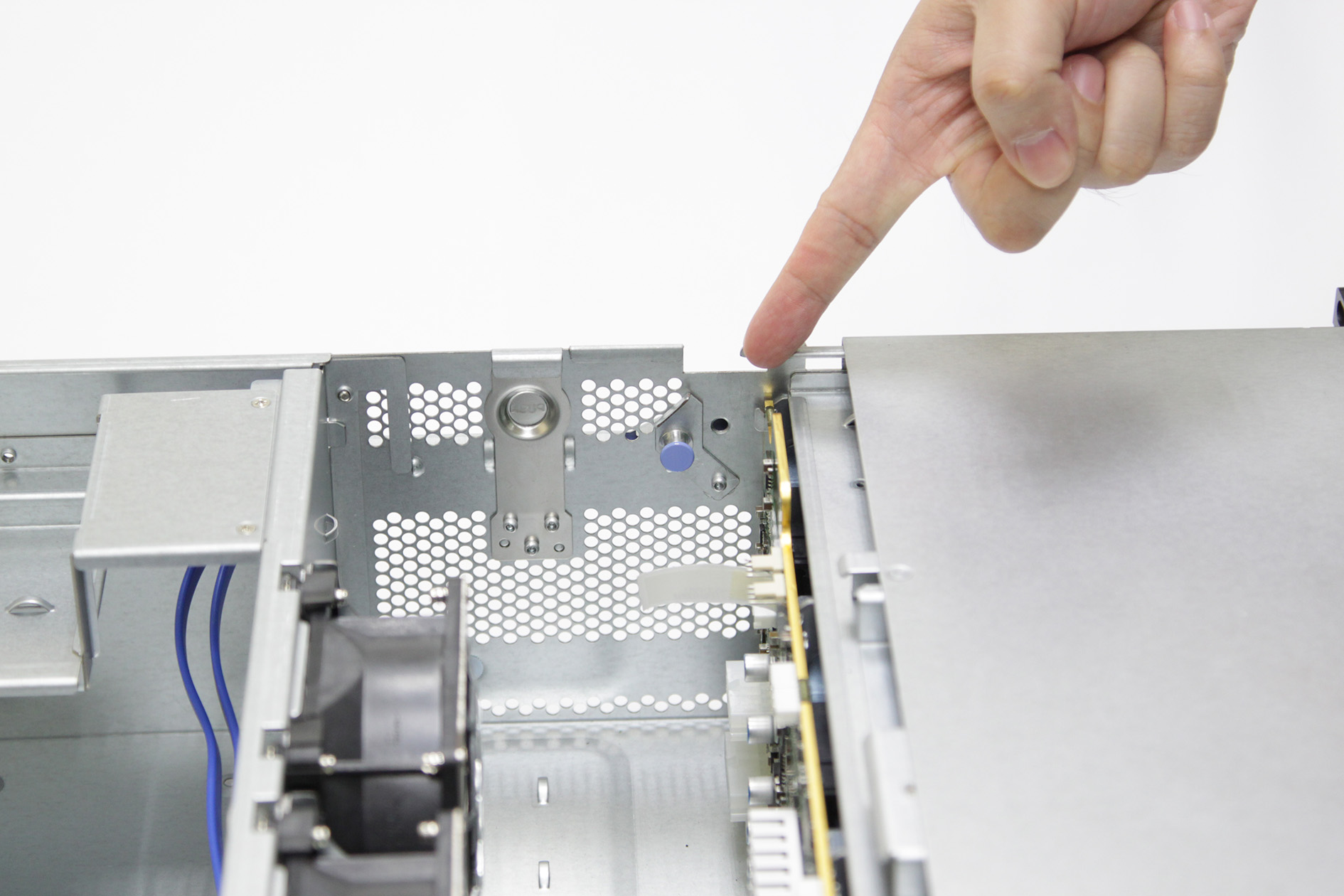 |
|
Locate Locking Bar |
Rest Finger On Locking Bar |
Pull Back Locking Bar To Release |
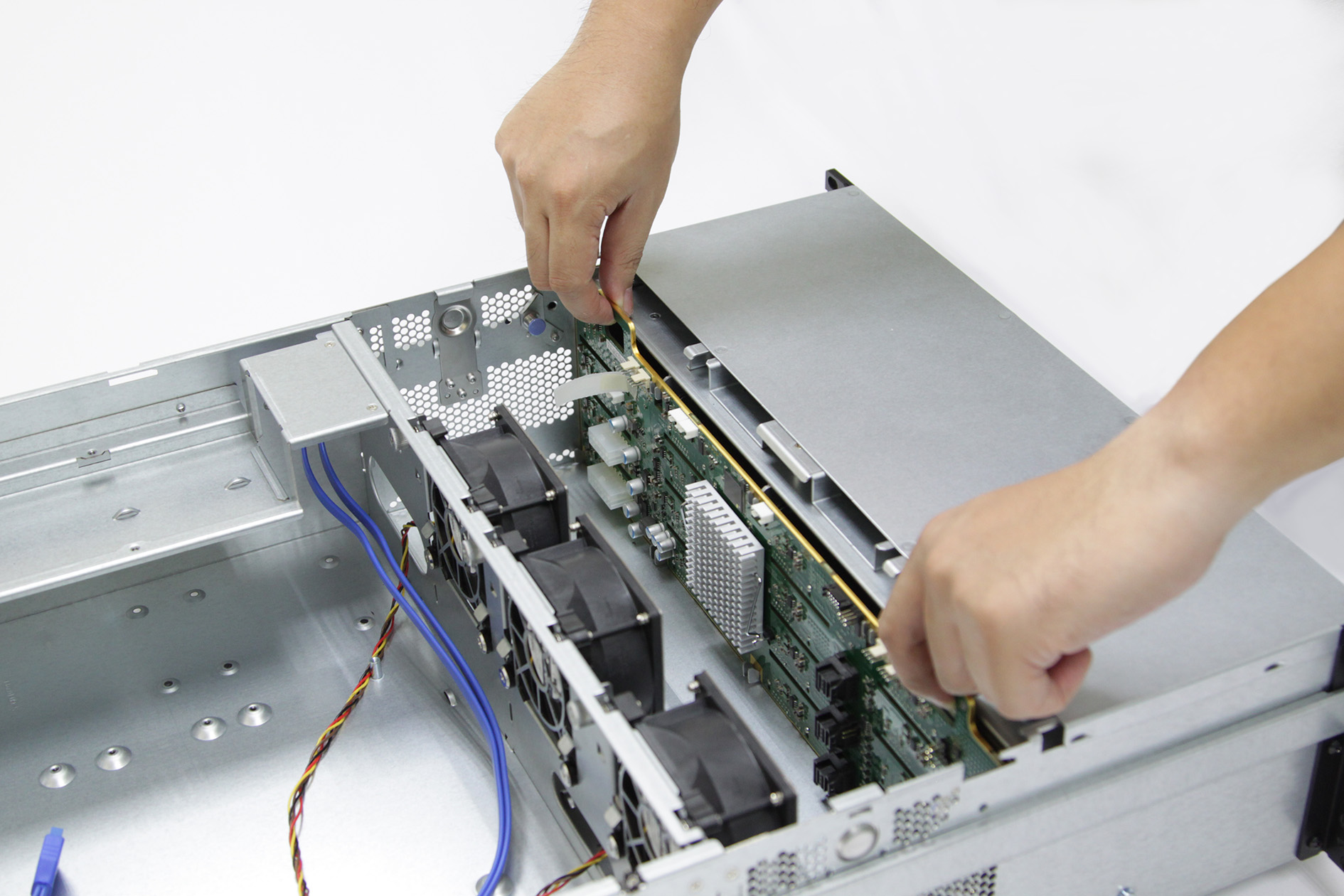 |
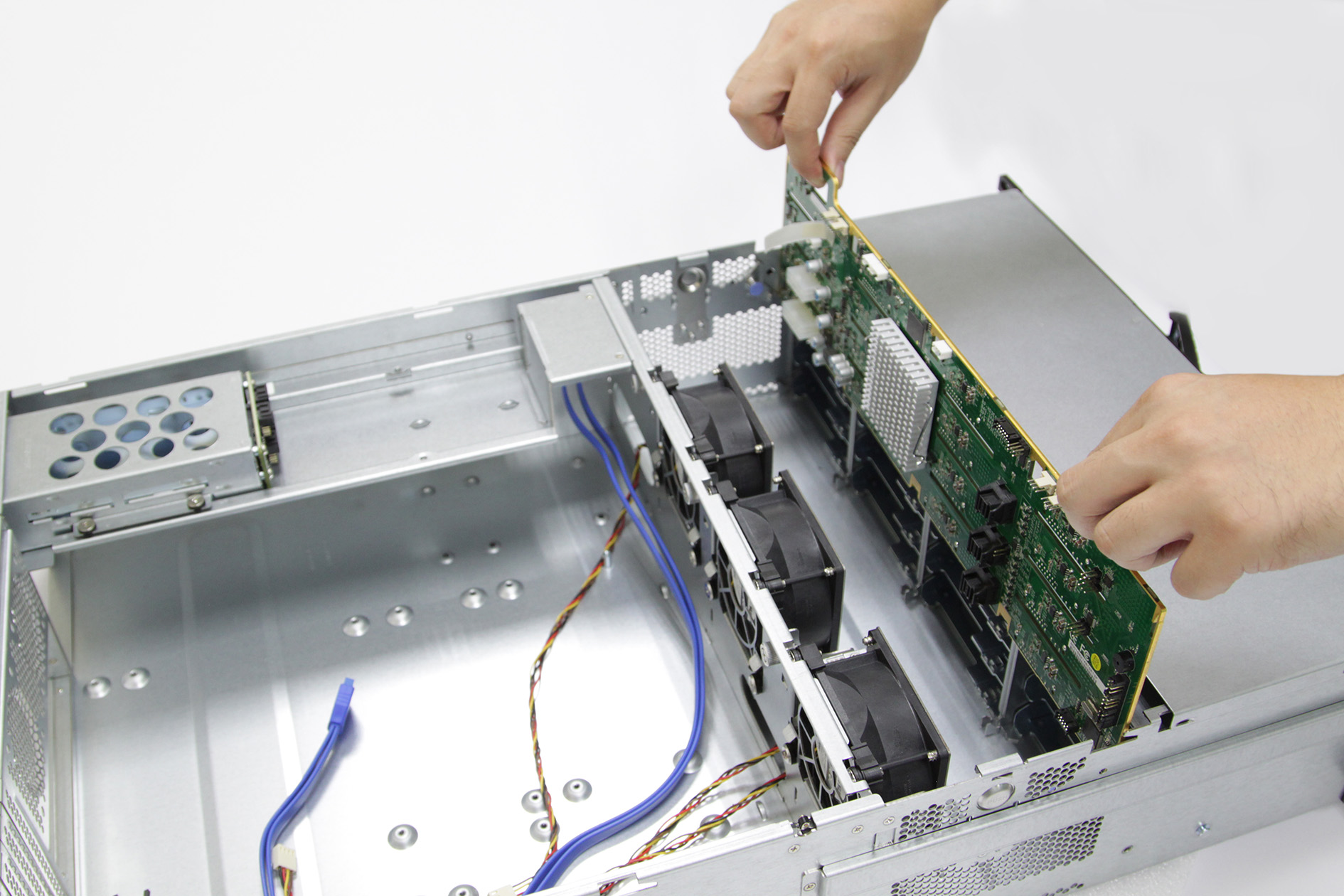 |
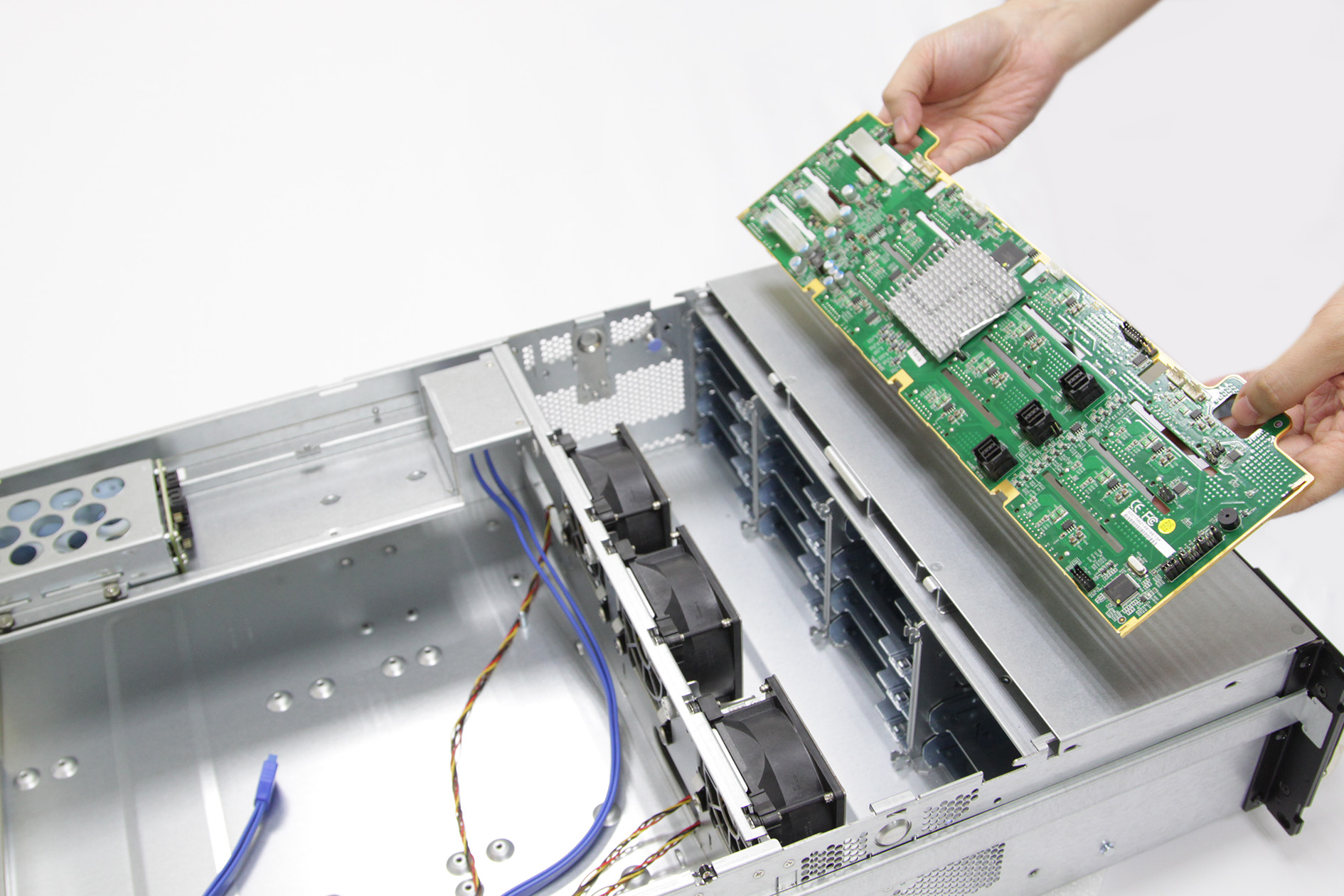 |
|
Use The Cut-Outs On The Backplane |
Pull Equally Vertically |
Remove The Backplane |